DHCP 動態分配 IP 服務
參考資訊
- pinfo dhcpd.conf
- Red Hat Linux 網路及系統管理指南 2nd Edition (學貫, 986-7693-68-X)
所需套件
- dhcp-3.0pl2-6.14 (Redhat Enterprise Linux 3 ES)
動態分配 IP 可以讓管理者集中控管 IP 的使用狀況和發佈的範圍,而在 Client 端也不用記住自己的 IP 位址,對於一般操作者來說選是一件不錯的服務。
靜態設定 IP 和動態取得在於前者需要了解當地的網路資訊而設定,這些資訊如:IP、Gateway、DNS、Netmask ... 等等資訊,而若是不知道的話就會無法和網路連結;後者在於使用者的電腦會直接去跟 DHCP Servre 取得網路資訊,這些資訊也包含了網域的設定,而 DHCP Server 收到 Client 的要求之後就會發佈一組未使用的 IP 下去,如此一來就不用每次都很麻煩的設定了。
套件查尋
查看系統是否已安裝了 dhcp 套件,如果沒有就安裝一下。
| [root@rhel200 root]# rpm -qa | grep dhcp dhcp-3.0pl2-6.14 [root@rhel200 root]# |
編輯設定檔 (/etc/dhcpd.conf)
/etc/dhcpd.conf 其是要靠人工一個字一個 key 出來似乎太強人所難,所幸在安好 dhcp 套件之後會連範例檔都一起安裝上去,所以我們可以把範例檔直接拿來修改既可。
| [root@rhel200 root]# cd /etc/ [root@rhel200 etc]# cp /usr/share/doc/dhcp-3.0pl2/dhcpd.conf.sample ./dhcpd.conf |
dhcp 的範例檔是放在 /usr/share/doc/dhcp-3.0pl2/dhcpd.conf.sample,把他複製到 /etc 下並更名為 dhcpd.conf 就可以了,接下來就來開始編輯了。
[root@rhel200 etc]# vi /etc/dhcpd.conf |
設定好之後就可以啟動 DHCP 的服務了。
| [root@rhel200 etc]# service dhcpd start Starting dhcpd: [ OK ] [root@rhel200 etc]# |
Client 設定
- Windows 設定:開啟網路卡的 TCP/IP 內容,設定為自動取得 IP 既可。
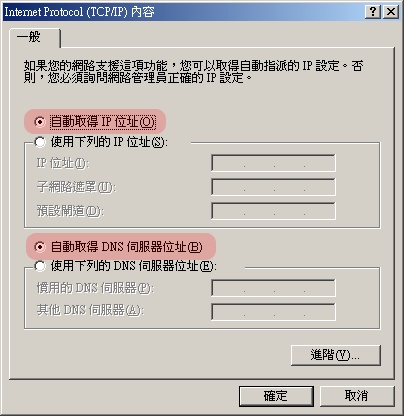
- Linux 設定:使用 netconfig 來設定為 dhcp,再重新啟動網路服務既可。
[root@mirror root]# netconfig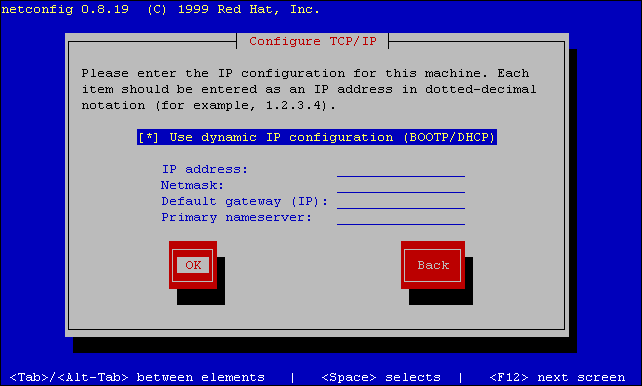 [root@mirror
root]# [root@mirror
root]# |
設定完成之後再重新啟動網路服務。
| [root@mirror root]# service network restart Shutting down interface eth0: [ OK ] Shutting down loopback interface: [ OK ] Setting network parameters: [ OK ] Bringing up loopback interface: [ OK ] Bringing up interface eth0: [ OK ] [root@mirror root]# |
02/28/2005