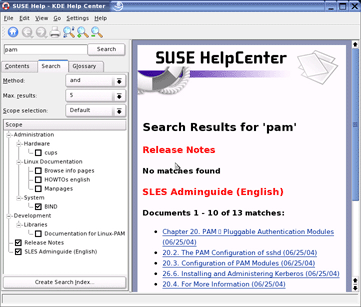Locate and use Help resources in the Linux system
Linux 裡有各式各樣的指令可以應用,但是在眾多的指令裡要找到合適的工具確不容易,或是知道這個指令,但確不知道如何使用它,這時線上說明手冊就很有用了。
manul page 就是所謂的線上手冊,對於每個指令都有很完整的說明,有些作者更細心,連範例都會寫上去以方便使用者利用。
要查看線上手冊,請使用 man 指令,這個 man 是 manul 的縮寫,所以不要誤會了 :)
查看 ls 的用法:
root # man ls
找出和目錄相關的指令:
root # man -k directory
dir (1) - list directory contents
dirname (1p) - return the directory portion of a pathname
File::Path (3pm) - create or remove directory trees
dirname (1) - strip non-directory suffix from file name
pwd (n) - Return the current working directory
readdir (3p) - read a directory
ls (1) - list directory contents
root #
info 指令是新版的線上說明文件閱讀器,它在閱讀起來較 man 輕鬆。
查看 ls 的 info 資訊:
root # info ls
若你是使用 X-Window,那麼只要點選 panel 上的線上說明圖示就可以開啟說明文件了。
02/23/2006
![]()