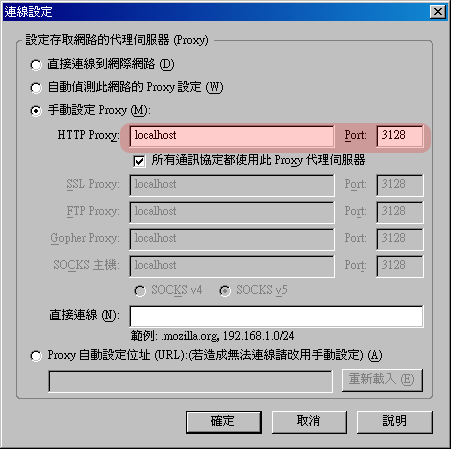
Proxy Server - 安裝與基本設定
Proxy 基本上來說就是一個代理伺服器,當然如果在對外網路頻寬不足的話使用 Proxy 可以有效的舒解網路流量,這篇文章中,小弟會介紹如何建立一個簡單的 Proxy Server,其中包含了如何讓單位的使用者透過你的 Proxy 連上網頁,還有一些簡單的設定。
對於這個 Proxy 的單元,小弟會不定期的加入一些應用,當然對於正在服兵役的我,文章的出產時間會有一段時間,若您覺得文章對您或其它網友有幫助,歡迎轉貼出去,當然也煩請加註出處。
安裝 Squid-Caching Proxy Server
對於 Linux 來說,使用 Squid 這個八角章魚的套件是最熱門的 Caching Server 了,我在這單元裡將會介紹如何編譯並安裝。
下載 squid
你可以到 Squid-Cache 網站上下載最新版本的 squid 套件,在台灣地區則可以選擇 Squid-Cache 的 mirror 站台。在本文完成時,最新版本的 squid 穩定版本是 2.6。
0001 0002 0003 0004 |
root # wget http://www2.tw.squid-cache.org/Versions/v2/2.6/squid-2.6.STABLE3.tar.bz2 root # tar -jxvf squid-2.6.STABLE3.tar.bz2 root # ./configure --prefix=/usr/local/squid --enable-gnuregex --enable-async-io=80 --enable-kill-parent-hack --enable-snmp --disable-ident-lookups --enable-cahce-digests --enable-poll --enable-linux-netfilter root # make |
安裝 squid
經過以上的動作之後會把 squid 編譯完成,請執行 make install 完成安裝。
0001 |
root # make install |
設定 Squid
最簡單的設定
squid 的設定檔是在 /usr/local/squid/etc/squid.conf 這個檔案
0001 0002 0003 0004 0005 0006 0007 0008 0009 |
root # vi squid.conf --------------------------------------------------------------------- # 設定 http 的 port http_port 3128 # 設定暫存檔的路徑 cache_dir ufs /usr/local/squid/var/cache 100 16 256 # 設定 squid 是由 nobody 的身份啟動 cache_effective_user nobody --------------------------------------------------------------------- |
建立暫存目錄
0001 0002 |
root # mkdir -p /usr/local/squid/var/cache root # chown -Rf nobody /usr/local/squid |
第一次啟動 squid ...
當你第一次啟動 squid 時,因為在暫存目錄的 cache spool 都還沒有建立起來,所以必需要把這些目錄都建立起來之後才可以正常使用 squid。
0001 |
root # /usr/local/squid/sbin/squid -z |
當你執行完上面的指令之後,可以看到 /usr/local/squid/var/cache 多了很多目錄
0001 0002 0003 |
root # ls /usr/local/squid/var/cache 00 01 02 03 04 05 06 07 08 09 0A 0B 0C 0D 0E 0F root # |
現在你可以真的開始使用 squid 了。
若要執行 squid,可以使用 RunCache 這個 shell script 可以很簡單的啟動:
0001 0002 0003 |
root # netstat -ntulp | grep 3128 tcp 0 0 0.0.0.0:3128 0.0.0.0:* LISTEN 2998/squid root # |
查看 squid 是否正在執行
0001 |
root # /usr/local/bin/RunCache & |
設定 Browser 透過 Proxy 開啟網頁
以下為 Firefox 的設定,若是 IE 的畫請比照參考。
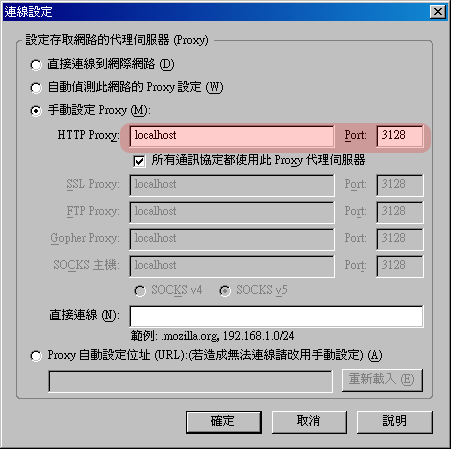
現在你應該可以使用 proxy 上網了!
設定使用者也可以透過你的 Proxy 上網
當你在你的 Client 設定好 proxy 之後,有可能會發現會出現類似以下畫面。
這表示你的 squid 不允許你的 Client 透過 Proxy 存取網頁,所以現在我們就來加入一個條件可以幫內部的 Client 做代理。
設定 squid.conf
0001 0002 0003 0004 0005 0006 0007 |
root # vi /usr/local/etc/squid.conf --------------------------------------------------------------------- # 建立一個 acl 為 l-penguin acl l-penguin src 192.168.1.0/24 # 設定 l-penguin 可以使用 http 存取 http_access allow l-penguin --------------------------------------------------------------------- |
現在在來看看是否可以瀏覽網頁!
0001 0002 |
root # kill 2998 root # /usr/local/bin/RunCache & |

09/08/2006