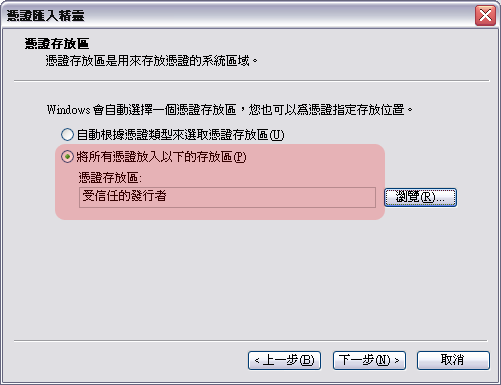
建立一個可信任的單位根簽證 (Root CA)
小弟在 更安全的的連線 Apache + SSL (new window) 及 使用 OpenSSL 簽證中心為 IIS 做伺服器簽證 (new window) 的文章中,有說明了如何使用 OpenSSL 來為憑證做簽證,你可以使用自己的 CA 做憑證。但是這種情況一遇到大量的的憑證簽章,就會變得無從管理,且自行簽證的憑證也有可能會有假冒的問題。
在這篇文章裡,我會說明如何使用 OpenSSL 建立一個憑證中心的專用憑證,並且匯入到 Windows Client 中,之後若有需要使用到 SSL 簽證的情況之下,只要由憑證中心做簽證,其它的 Windows Client 就會自動信任而不需要次的新增憑證。
建立憑證之前
確認憑證中心的主機名稱
憑證中心的主機名稱非常重要,這有關係著 Client 在做查尋時的主機比對,若是不對不符那麼就無法受到信認。
憑證主機的時間
由於憑證是有時效性的,所以在做憑證簽核時,時間是非常重要的,你可以參考 讓系統更準時 - 使用 NTP 效對時間 (new window) 這篇文章來做時間的調校。 你可使用下列方式得到目前主機時間,查看時間是否正確。
0001 0002 0003 |
root # date Tue Feb 20 22:26:52 CST 2007 root # |
DNS 對應
當然憑證中心的主機名稱一旦確認,那麼 DNS 就必需有合適的對應才行,否則會找不到主機。你可使用下列方式查看 DNS 是否正確。
0001 0002 0003 |
root # host ca.l-penguin.idv.tw ca.l-penguin.idv.tw has address 192.168.1.82 root # |
建立 Root CA
建立一個 Root CA,因為這個 Root CA 是所有憑證的基礎,所以我們需要在建立一個有密碼保護的私有金鑰。
0001 0002 0003 0004 0005 0006 0007 0008 |
root # openssl genrsa -des3 -out ca.l-penguin.idv.tw.key 1024 Generating RSA private key, 1024 bit long modulus .......................................++++++ .......................++++++ e is 65537 (0x10001) Enter pass phrase for ca.l-penguin.idv.tw.key: your_password Verifying - Enter pass phrase for ca.l-penguin.idv.tw.key:your_password root # |
使用 Root CA 的私有金鑰做出一個 X.509 的憑證。
0001 0002 0003 0004 0005 0006 0007 0008 0009 0010 0011 0012 0013 0014 0015 0016 0017 |
root # openssl req -new -key ca.l-penguin.idv.tw.key -x509 -days 1095 -out ca.l-penguin.idv.tw.crt Enter pass phrase for ca.l-penguin.idv.tw.key:your_password You are about to be asked to enter information that will be incorporated into your certificate request. What you are about to enter is what is called a Distinguished Name or a DN. There are quite a few fields but you can leave some blank For some fields there will be a default value, If you enter '.', the field will be left blank. ----- Country Name (2 letter code) [GB]:TW State or Province Name (full name) [Berkshire]:Taiwan Locality Name (eg, city) [Newbury]:Taipei County Organization Name (eg, company) [My Company Ltd]:l-penguin Corp. Organizational Unit Name (eg, section) []:IT Common Name (eg, your name or your server's hostname) []:ca.l-penguin.idv.tw Email Address []:steven@l-penguin.idv.tw root # |
保護金鑰
金鑰是 SSL 加密中非常中要的一個資訊演算重點,你應該要保管好這個金鑰並且不要讓他外流,只有相關的使用者可以讀取。
0001 0002 |
root # chmod 600 ca.l-penguin.idv.tw.key root # |
在 Windows 匯入 Root CA。
一旦產生出了根信認簽證後,你可以使用 Windows 把這個憑證加入到 Windows 的“受信認的發行者”項目裡,信任任何由 ca.l-penguin.idv.tw 所簽核的憑證。
把 ca.l-penguin.idv.tw 匯入到“受信認的發行者”。
廣 告 |
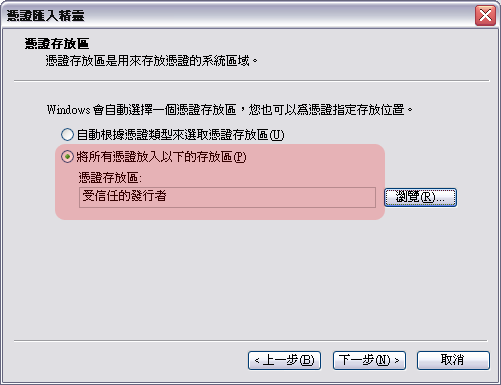
接受 ca.l-penguin.idv.tw.crt 的憑證。
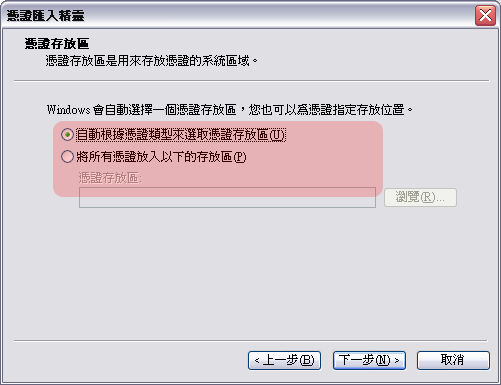
若出現安全性警告的話,請按“是”。
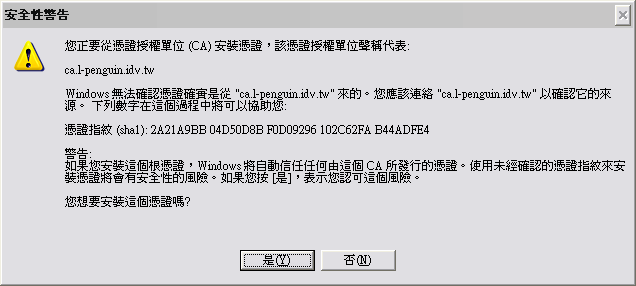
簽查是否已匯入憑證。
廣 告 |
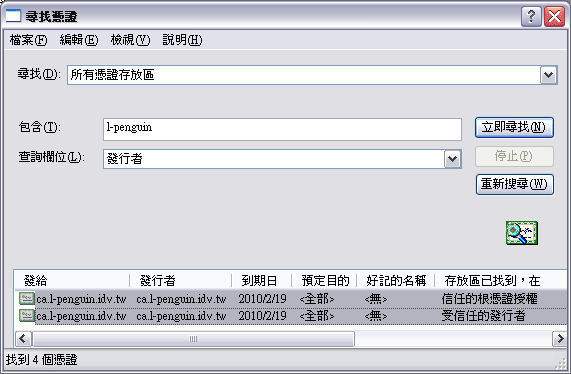
將 Root CA 匯入 Firefox
在 Firefox 設定選項中,點選“進階 > 檢視憑證清單”,再選擇憑證所在。
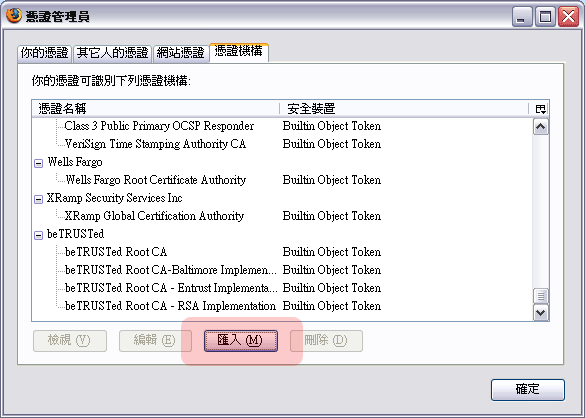
將 Root CA 匯入 Thunderbird
在 Thunderbird 選項中,點選進階,選擇管理憑證。
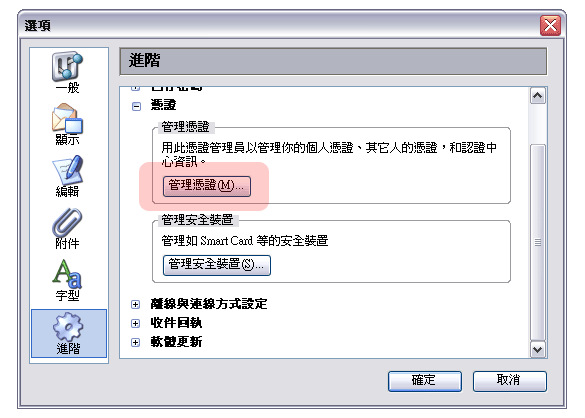
匯入所信任的憑證檔案。
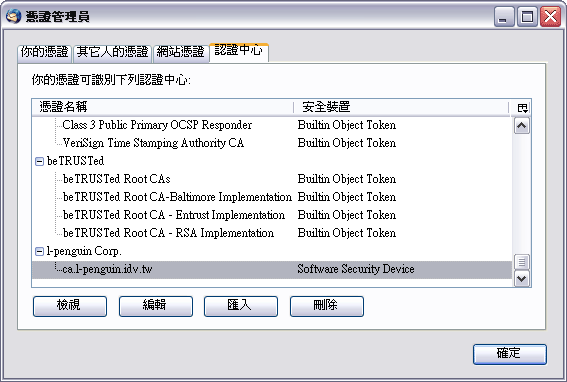
02/21/2007