使用 Native Client
一個 Gluster Volume 會由多個 Brick 所組成,而且可能分散在多個節點之中。
您可以選擇多個節點中的其中一個當做 Mount Point,該節點會回應 Volume 的所有 Brick 與節點資訊。所以若要使用 GlusterFS 連接 Volume 則 Client 與各節點之間的網路就要能相通。
Gluster Native Client 也支援 POSIX 的權限管理設制,您可以使用 chown、chmod、setfacl 等工具設定檔案權限。
掛載 GlusterFS Volume
本例示範使用 glusterfs 掛載 Gluster 設定好的 Volume。
- Mount Point: gfs-01:/disp_vol
- Protocol: glusterfs
- Mount Direcotory: /gfs/disp_vol
使用 glusterfs 掛載之前,在 Client 要安裝 glusterfs-fuse 套件,在 CentOS、RHEL 環境之下可以使用下列方式安裝:
root # yum install -y glusterfs-fuse
掛載方式
手動掛載
root # mount -t glusterfs gfs-01:/disp_vol /gfs/disp_vol自動掛載
設定
/etc/fstabgfs-01:/disp_vol /gfs/disp_vol glusterfs _netdev,rw,acl 0 0請特別注意要加上 _netdev 選項。
使用
acl選項可以在掛載目錄中啟用 POSIX ACL 的支援。掛載測試
root # mount -a
資料寫入流程
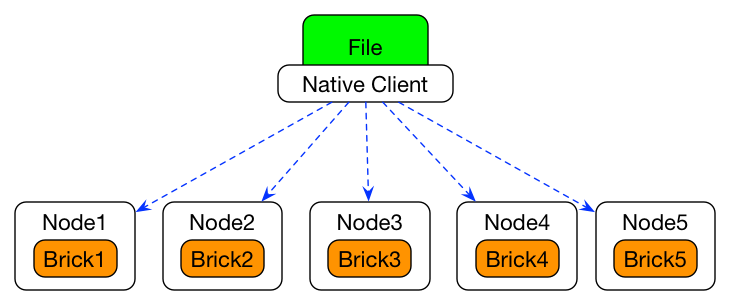
使用 GlusterFS 存取 Volume 的時候,資料會直接寫入該 Brick。在多個檔案同時寫入也會直接向檔案所有的 Brick 寫入。
資料讀取流程
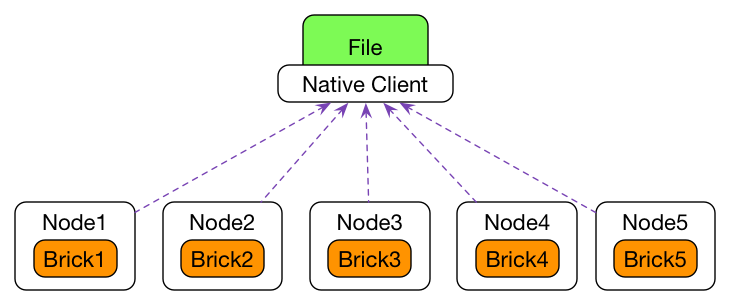
使用 GlusterFS 存取 Volume 的時候,Client 直接讀取該 Brick。在多個檔案同時讀取也會直接向檔案所有的 Brick 取得,在大流量時可以有效達到分散式的效能。